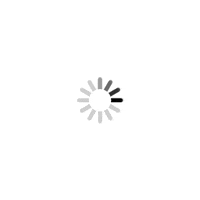Here are some storage alternatives to Google photos you can utilise to save your photographic data at

Representative Image
If you have already used Google Takeout to download all your images, the next step is to find a new home for them, and for future photos you may capture using your phone. Here are a few services and software you can install to store your precious pictures.
Lychee
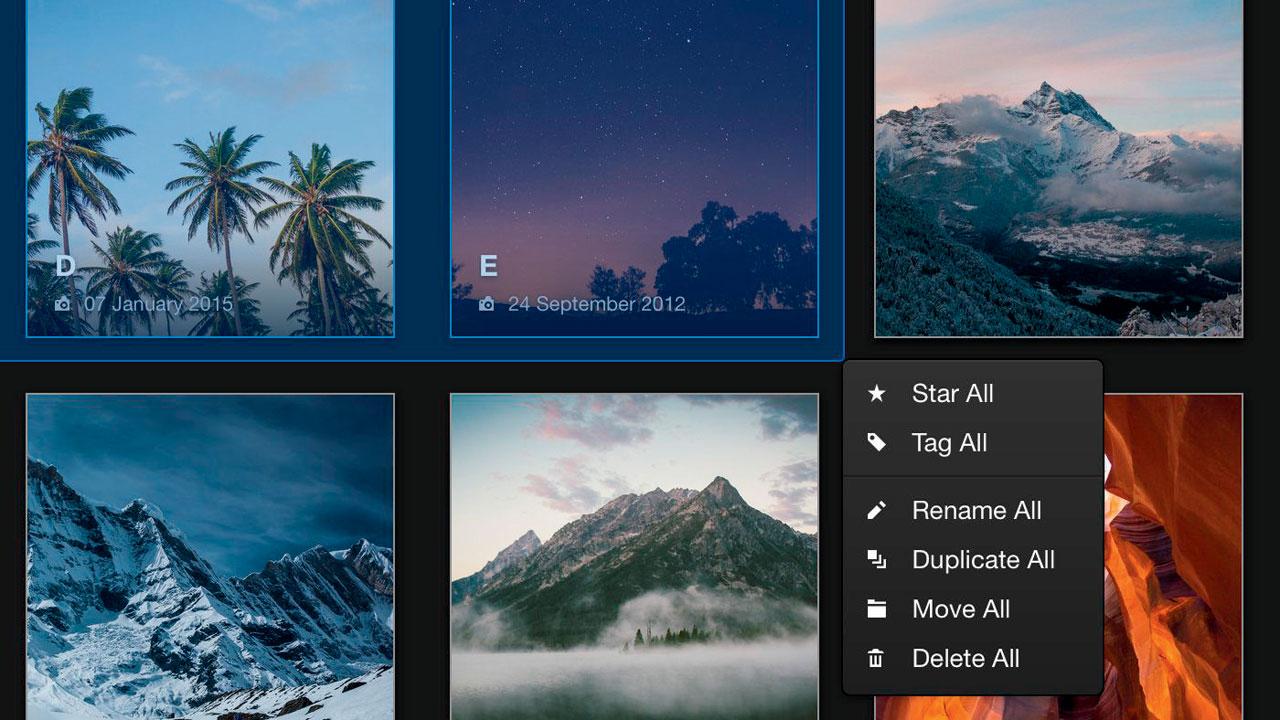
Like Immich, Lychee is a free image hosting service that you can install on your PC. There are no simple packages like Piwigo; instead, you have to compile and install the software. Lychee is robust and a great system to back up your photos. There are also no native phone apps that support the server. You should bother with this only if you want something reliable for backing and sorting your photos and don’t care so much about having access to them from the comfort of your phone. This again needs Linux to run, not something a complete novice should not attempt.
www.lychee.electerious.com
Mobile app: NA
Cost: Self-hosted: Free
Piwigo

Piwigo is an open-source photo management software that you can either host yourself or as a server online. It’s a resource that can be shared amongst family members or as something you want to keep for yourself. You can interact with these photos using your phone with the Piwigo app available on iOS and Android. You can also log in from a PC. For the adventurous few who want to build their own, get a spare computer and follow the manual installation guide on piwigo.org. For everyone else, the cloud-hosted piwigo.com is a better option. Piwigo has cheap plans starting at around R3,000 a year with unlimited storage but limited to images only and access to one individual. In comparison, Enterprise access for 50GB starts at around R4,000 monthly for 50GB with no restriction. Our recommendation is to get the individual plan if you don’t intend to upload any videos. For everyone else, hosting your own is the cheapest option. However, Piwigo is not the only fish in the sea.
www.piwigo.org
Mobile app: Android, iOS
Cost: Self-hosted: Free
Cloud hosted: Rs 3,000
Chevereto
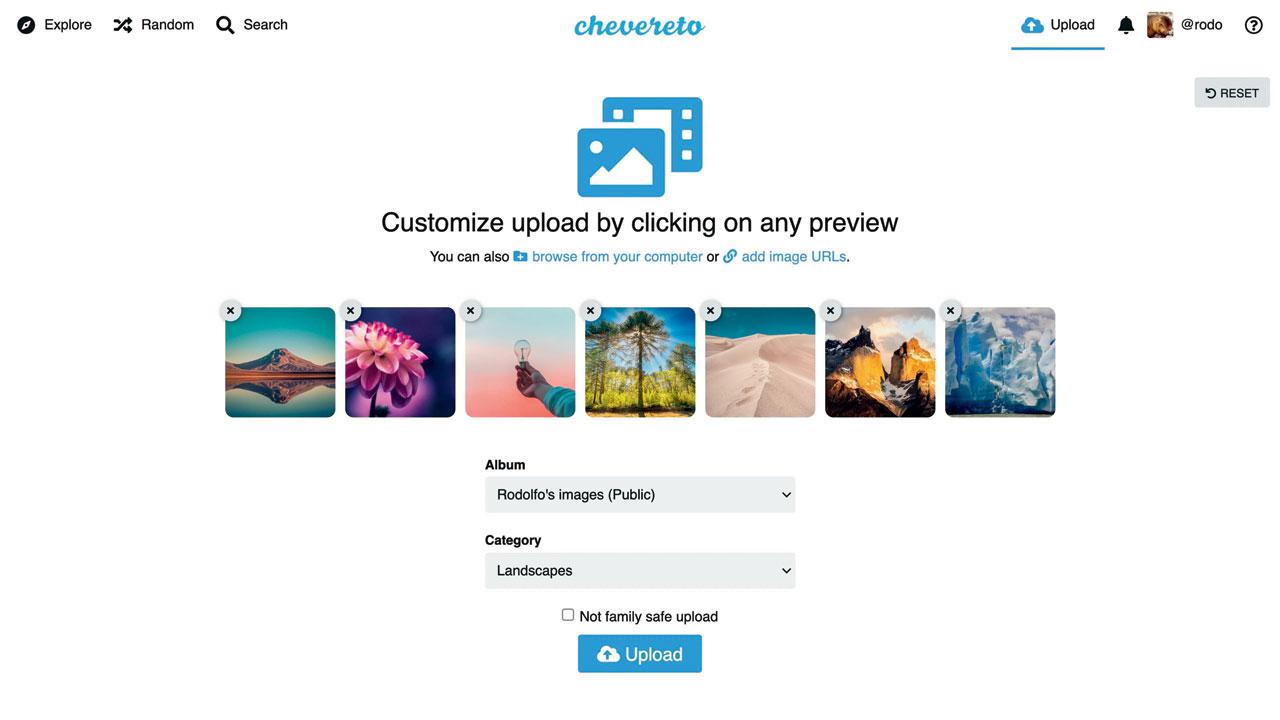
Chevereto was built to be an alternative to Google photos. You can host a Chevereto server pretty much anywhere on your home server, on Amazon, and even on Google Cloud Storage. It supports bulk importing, including Google Takeout zip files. It also supports metadata, and can recognise objects in the pictures uploaded. You can integrate your social media and add plugins directly to the program. The only downside is that the software is not free. If you buy the previous version, you can get it for approximately R2,300 per instance you want to use it. You can fork out extra for the upcoming new version, but the previous version should work just fine for most. There is no native mobile application, but Chevereto can be accessed from any web browser.
www.chevereto.com
Mobile app: NA
Cost: Self-hosted: Rs 2,300
Photonix
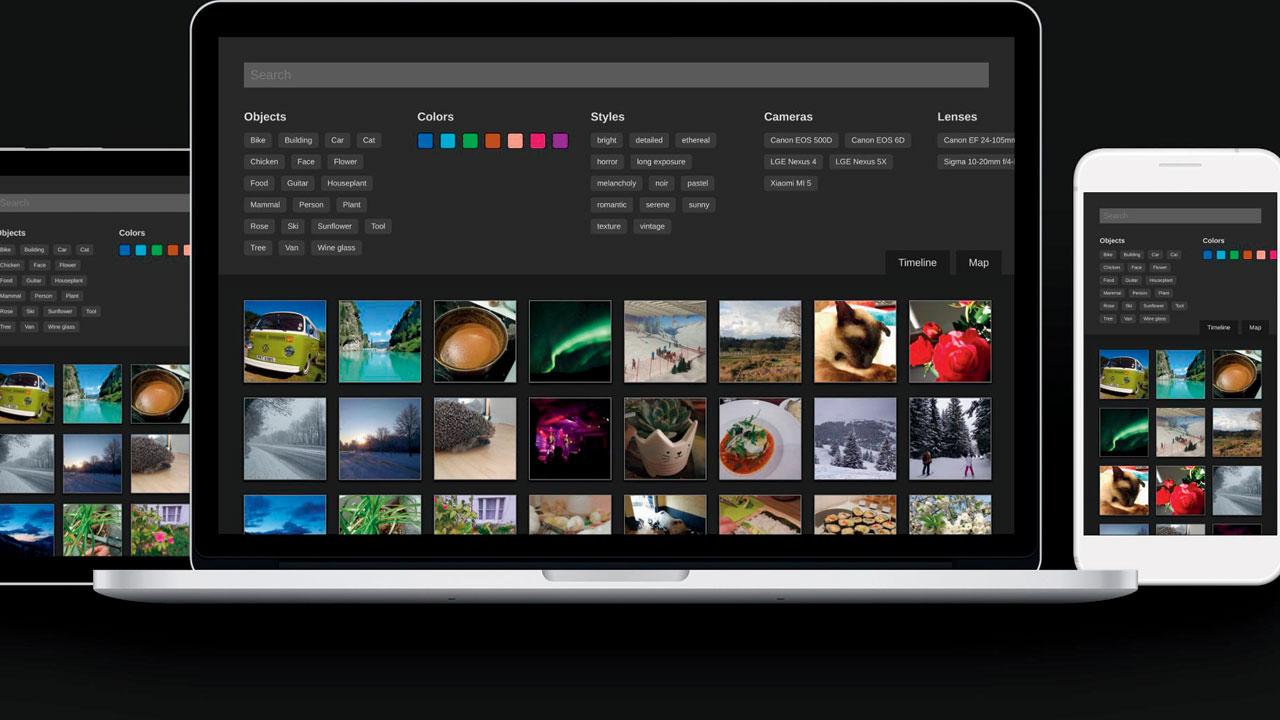
Photonix is another excellent project. It offers smart filtering and sorting of images. You can find pictures using facial recognition, object detection, and other parameters. You can also trace your journey using the map mode to see memories from places you have visited. This one is again self-hosted on a Linux machine. The installation is not easy, but it is free. It has an accompanying mobile app both on Android and iOS. You can configure multiple users and share your images online just like you would on Google Photos. Right now, there is limited support for videos, but the app should, in the future, fully support them.
www.photonix.org
Mobile app: Android, iOS
Cost: Self-hosted: Free
Immich
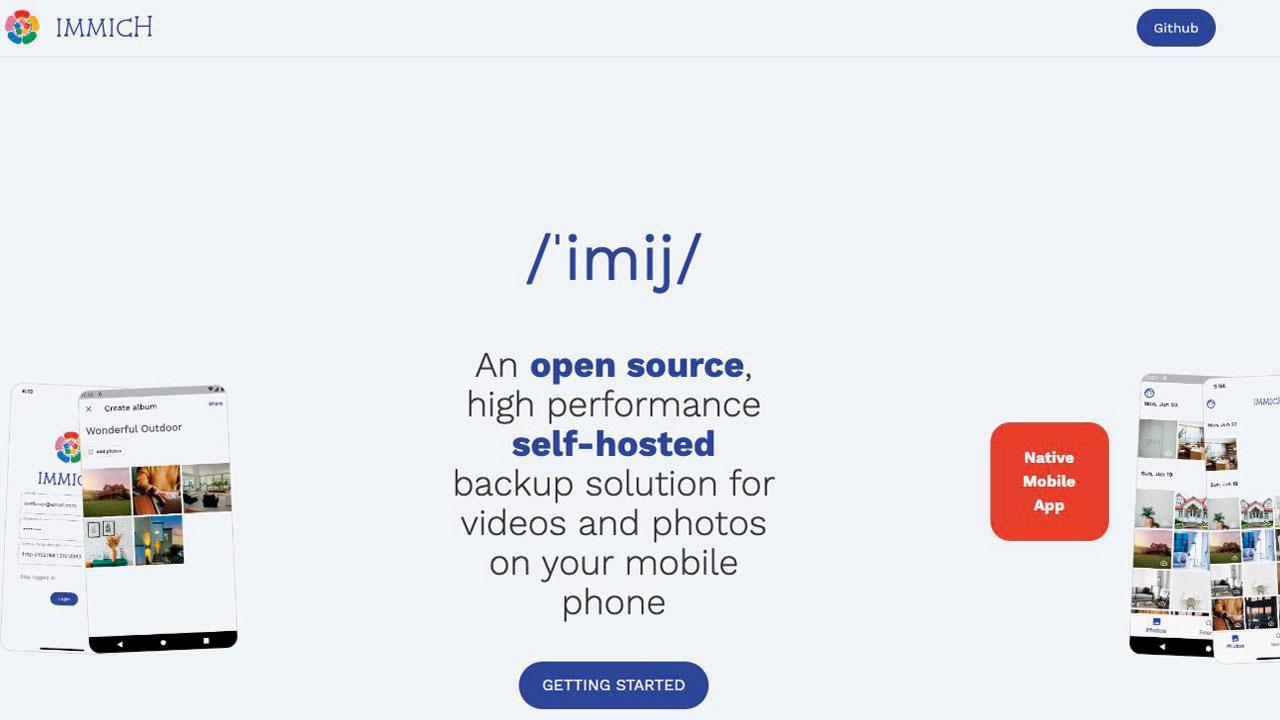
Immich is another self-hosted open-source solution for photos. This one has a native mobile app, just like Piwigo. However, there is no option to host this server on their service virtually. It is also harder to install, requiring some technical know-how. This is despite a step-by-step guide detailing everything you need to hose a server. The great thing about Immich is that it has all the bells and whistles that Google photos have, like object detection, multiuser support, and automatic segregation. Since this is a compile-it-yourself project, you can only install this on macOS or Linux.
www.immich.app
Mobile app: Android, iOS
Cost: Self-hosted: Free
Everything you need to host your server
Computer: Get an old or second-hand machine, preferably a desktop. You are golden if it has SATA ports to connect hard drives.
Hard drives: Get as many and as large a capacity hard drive as you can afford. Make sure you have space on your PC motherboard. It’s usually around 4-6. 1TB hard drives are inexpensive and abundantly available.
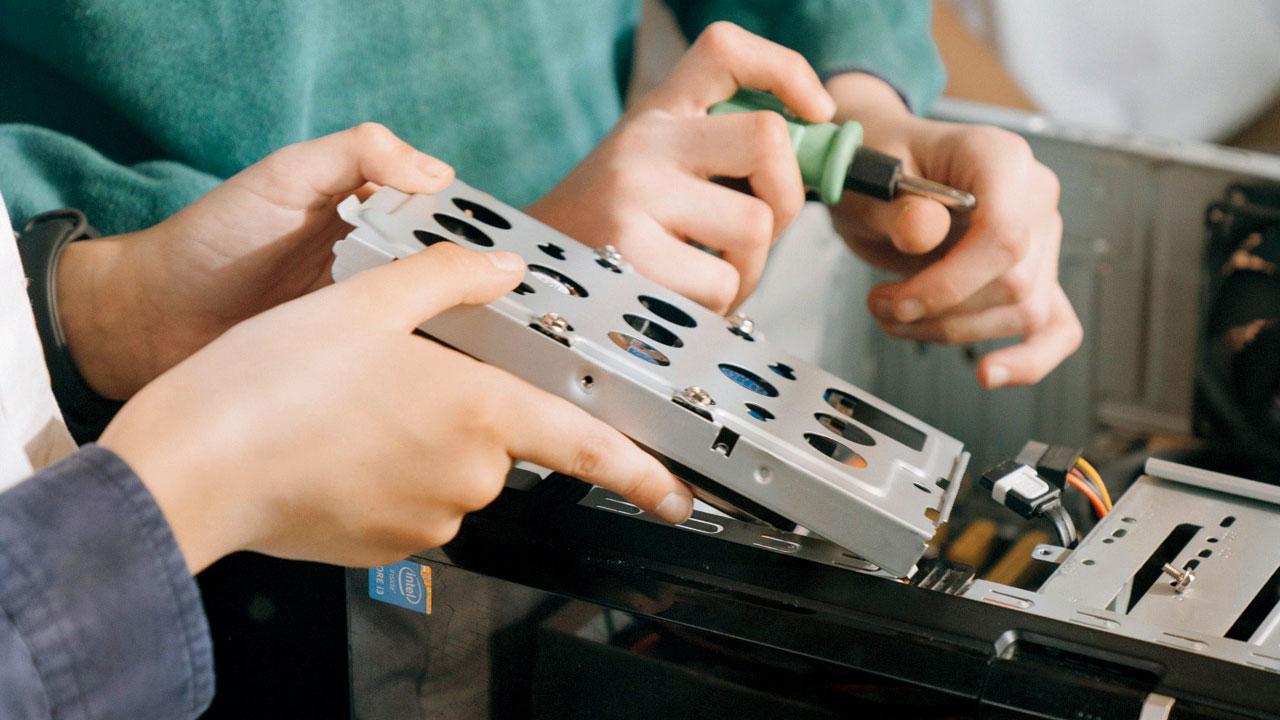
Internet: Preferably wired. Wired internet has better reliability, especially when uploading those 30-minute videos you took of your cat lazing around.
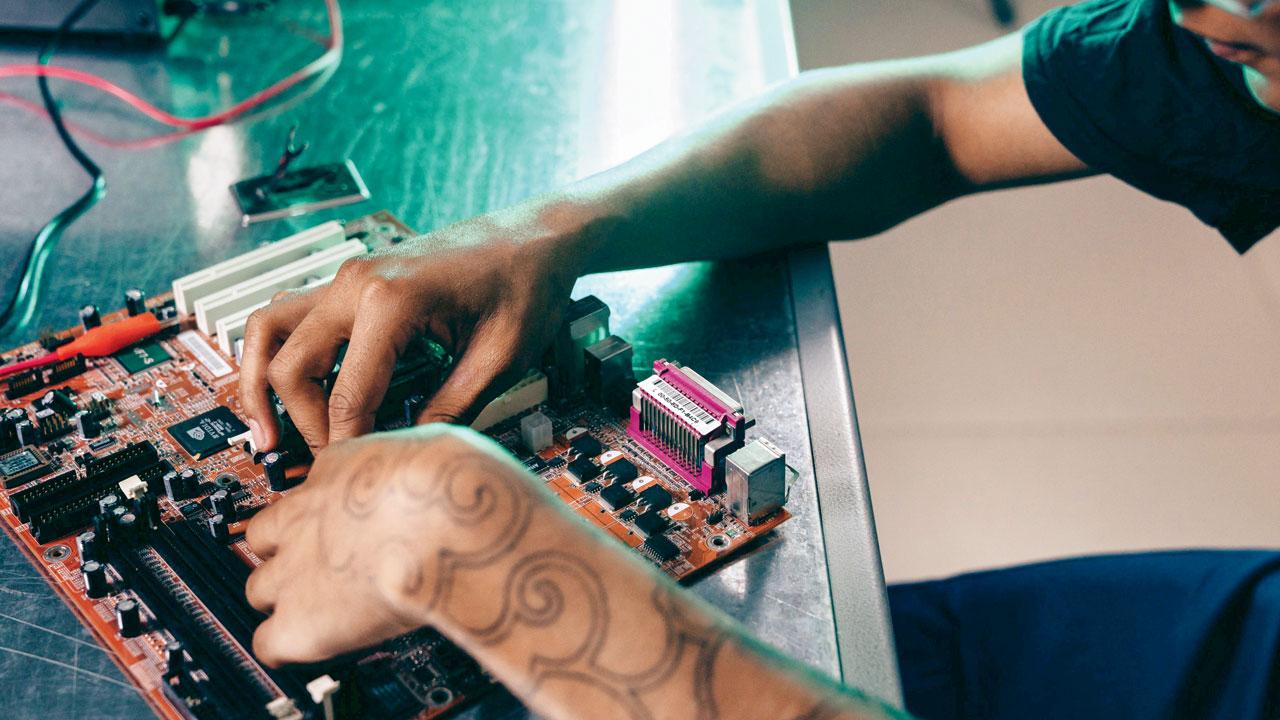
Computer Skills: Hosting a photo web server is simple because of detailed guides. However, skills will let you customize it and even troubleshoot it quickly.
 Subscribe today by clicking the link and stay updated with the latest news!" Click here!
Subscribe today by clicking the link and stay updated with the latest news!" Click here!