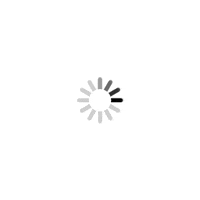How to play games on your old Android phone, you ask? Here is a guide to some of the best retro gaming emulators, and a few tips and tricks to get them working

Representation Pic
At this point, many of us have some sort of Android device lying around in a drawer somewhere. Why not revive it as an Android-based gaming device? To begin with, you will need some reliable emulator apps, then move on to acquiring the games, and finally, some tips and tricks to get all of this to work without a hassle. Read on to find out how.
At this point, many of us have some sort of Android device lying around in a drawer somewhere. Why not revive it as an Android-based gaming device? To begin with, you will need some reliable emulator apps, then move on to acquiring the games, and finally, some tips and tricks to get all of this to work without a hassle. Read on to find out how.
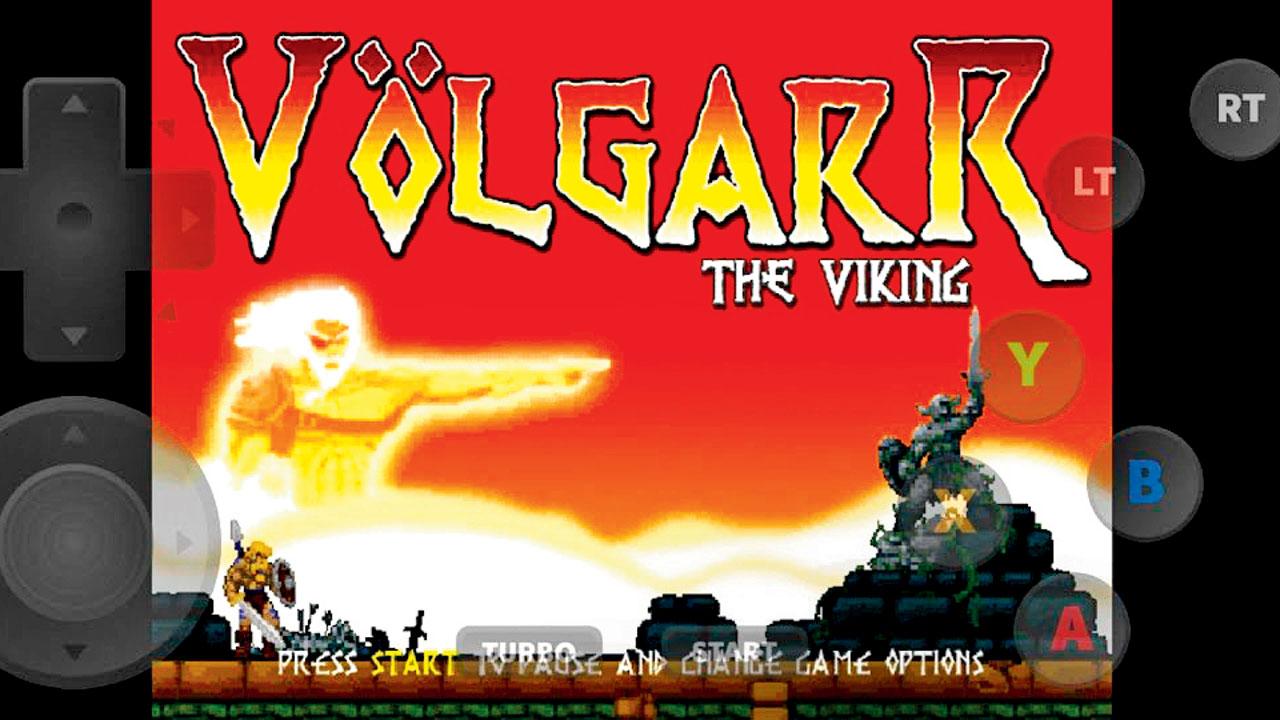
Redream
Sega’s Dreamcast has some golden classics on the system. Shenmue and Soul Calibre were the standouts pushing Dreamcast’s graphic capabilities to their limits. Redream works fairly well on most Android phones.

MelonDS
MelonDS is an open-source emulator for Nintendo DS. It makes good use of the longer screen real estate to effectively give you virtual controls and dual screens. The controls at the bottom take some getting used to, and if you don’t like them, you can rearrange stuff; but overall it’s great.

AetherSX2
AetherSX2 handles PS2 games; again, you will need to find a BIOS file for this to run and can just Google it. The games run well, and I like the way AetherSX2 has laid out the controls, but this is best played with a physical controller. While most games work, some might not; you may want to check the AetherSX2 website for the ones that do and don’t.
Duckstation
PlayStation One broke Sony into the competitive videogame console market. It was fairly successful and widely available in the grey market in Mumbai, as were pirated versions of its games. Duckstation is very reliable at emulating PS games, but you will need to find a BIOS. A quick web search can help you locate these. The game works best with a controller attached.
Citra
Citra is a Nintendo 3DS emulator which has support for various features like the use of the microphone and motion controls. Citra can also enhance graphics and scale the games to the resolution of your phone. However, 3DS games work better on phones that are possibly at the level or better than a Qualcomm Snapdragon 855.
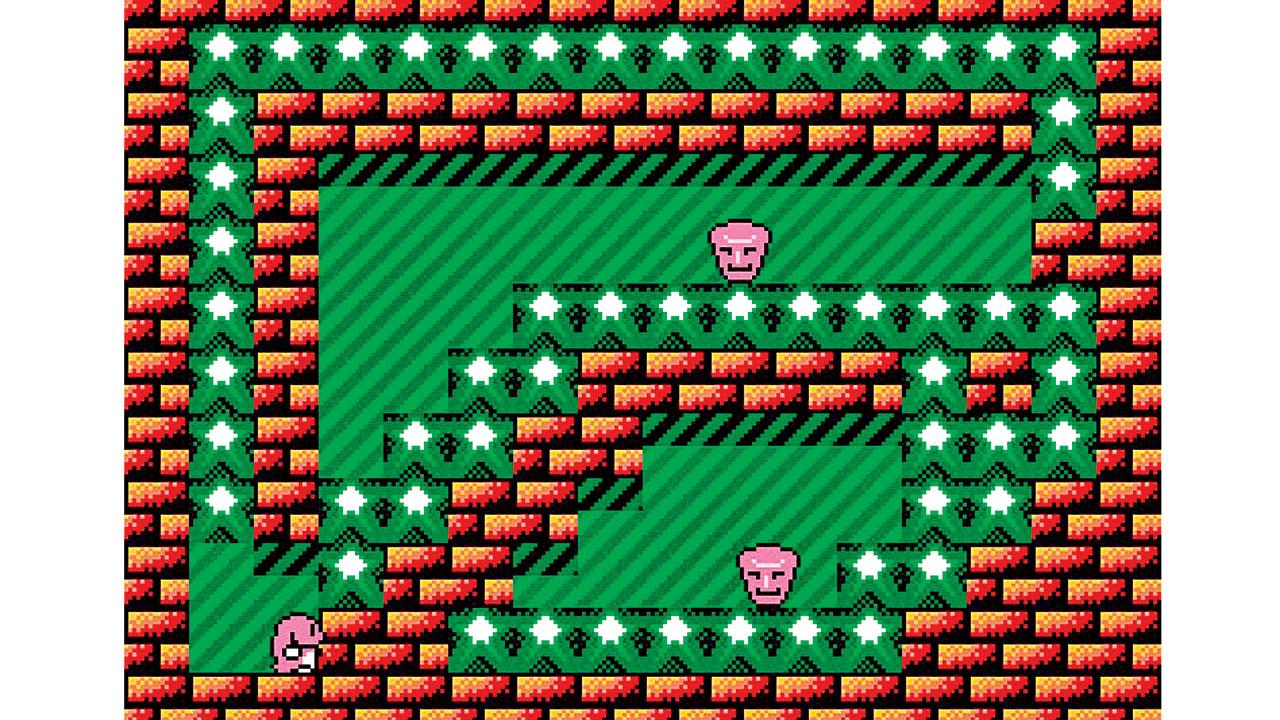
NostalgiaNes
The Nintendo Entertainment System or NES was one of the systems that was available in India for a short while. To pass under the radar of the import laws of the pre-liberalisation era, it was rebranded as Samurai. NostalgiaNes captures all that NES magic on your phone.
Dolphin
Dolphin is a great emulator for Nintendo Wii and Nintendo Gamecube. However, these systems are pretty taxing on the CPU, and you will soon need something more modern; anything at the level or better than a Qualcomm Snapdragon 855 should work fine.

Snes9x EX+
Snes9x EX+ is an open-source Super Nintendo Entertainment System emulator. It runs reliably, has been tested on many platforms, and works well on Android. You can use the virtual gamepad on the screen, or attach a physical gamepad to your device.
Pizza Boy
There are a few versions of Pizza Boy on Play Store. I would recommend going for the free version first and installing the GBC version if you want to play Gameboy Colour, or the GBA version to play Gameboy Advanced games. You can, of course, install both if you would like to play games from both consoles. There is a pro version for each; they allow players to customise button layout and themes.
PPSSPP
If you miss the PlayStation Portable (PSP), the PPSSPP can help you capture some of that magic on your phone. PSP games are a little heavy on the CPU and GPU, and you may need a more modern phone. Anything equivalent or better than a Snapdragon 855 will do.
MD.emu
Sega’s Mega Drive was another console available in India. It had a high price point, but those that had the system were the envy of their neighbourhood. Mega Drive has many games, and MD.emu does a good job of emulating them on your phone.
 Subscribe today by clicking the link and stay updated with the latest news!" Click here!
Subscribe today by clicking the link and stay updated with the latest news!" Click here!