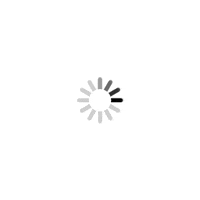The new option will let the users who want to avoid bright webpages switch to the dark mode while using Google Search. It will appear once they are signed into their account

Image for representational purpose only. Photo: istock
Google is adding an official dark mode to search on desktops, letting those who prefer to avoid bright webpages complete their searches while bathed in inky gray.
Users can open settings and they will see "Appearance" at the end of the menu. That will take users to Search Settings > Appearance with the ability to select -- Device default, Dark theme and Light theme.
This dark gray background will appear wherever a user is signed in with their Google Account on desktop, reports 9To5Google.
Search pages include the Google homepage, search results page, and Search settings, among others.
As per the report, users might also get a banner in Search results, while some have spotted a sun icon in the top-right corner to quickly enable/disable.
In announcing, Google acknowledged user requests for this feature and said the Search dark theme would be fully available in the coming weeks.
"I am thrilled to announce that starting today and fully rolling out over the next few weeks, Dark theme is now available for Google Search pages on desktop," the company said.
This feature is also reportedly being tested for mobile.
Also Read: WhatsApp announces end-to-end encrypted backups for privacy, security
This story has been sourced from a third party syndicated feed, agencies. Mid-day accepts no responsibility or liability for its dependability, trustworthiness, reliability and data of the text. Mid-day management/mid-day.com reserves the sole right to alter, delete or remove (without notice) the content in its absolute discretion for any reason whatsoever.
 Subscribe today by clicking the link and stay updated with the latest news!" Click here!
Subscribe today by clicking the link and stay updated with the latest news!" Click here!