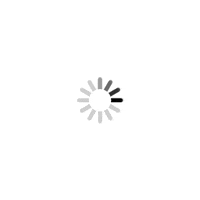Tech giant Apple on Monday released the next version of its operating system, iOS 18, which is a free download and offers iPhone users around the world new ways to personalise their devices

iPhone 16 launch (Pic: AFP)
Tech giant Apple on Monday released the next version of its operating system, iOS 18, which is a free download and offers iPhone users around the world new ways to personalise their devices.
The announcement about iOS 18 was made during the iPhone 16 launch event on September 9 in California. The software is now available to download.
iOS 18 features
The new software update brings with it an array of exciting features.
It allows new ways to personalise iPhone with deeper customisation to the Home Screen and Control Center; the biggest-ever redesign to Photos, making it even easier to find and relive special moments; and major enhancements to Messages and Mail.
Starting next month, iOS 18 will introduce Apple Intelligence, the personal intelligence system that combines the power of generative models with personal context to deliver intelligence that is incredibly useful and relevant while protecting users’ privacy and security, Apple said in a statement.
Users can also choose how the app icons and widgets are presented — light, dark, or with a coloured tint — or make app icons appear larger for a new streamlined look.
They can also access their favourite controls from the Action button, and for the first time, they can change the controls on the Lock Screen or remove them entirely.
In Messages, formatting options like bold, italic, underline and strikethrough let users better convey tone; all-new text effects bring words, phrases and sentences to life; emoji and sticker Tapbacks give users endless ways to react in a conversation; and users can compose an iMessage to send later.
For times when cellular and Wi-Fi connections aren’t available, Messages via satellite connects users to a satellite in space right from the Messages app to send and receive texts, emoji and Tapbacks over iMessage and SMS.
The Phone app helps users stay organised with the ability to record and transcribe live calls, making it easier to recall important details later.
Available later this year, categorisation in Mail organises messages to help users stay on top of their inbox.
Compatible devices
While iOS 18 will come pre-installed in the iPhone 16 series, it is also available as a free software update for older models.
Here are the devices compatible with iOS 18 update.
- iPhone 15 series
- iPhone 14 series
- iPhone 13 series
- iPhone 12 series
- iPhone 11 series
- iPhone XS, XS Max, XR
- iPhone SE (2nd and 3rd generation)
How to download iOS 18 update?
1. Go to the ‘Settings’ app.
2. Tap on ‘General’ and then on ‘Software Update’.
3. The update will be visible on the screen if your device is compatible.
4. Tap on ‘Download and Install’.
5. Follow the on-screen instructions.
Things to keep in mind before installing iOS 18 update
- Back up all your data using iCloud or iTunes.
- Ensure that you have a stable Wi-Fi connection while installing the update.
- Ensure there is free storage space in your device and you phone is charged before installing the update.
Also Read: Apple unveils iPhone 16 series; here's all you need to know
(With agency inputs)
 Subscribe today by clicking the link and stay updated with the latest news!" Click here!
Subscribe today by clicking the link and stay updated with the latest news!" Click here!