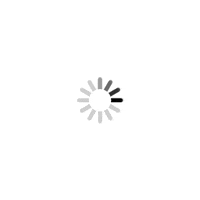Officials said the board has decided to do away with the practice of awarding first, second and third division to students based on their scores
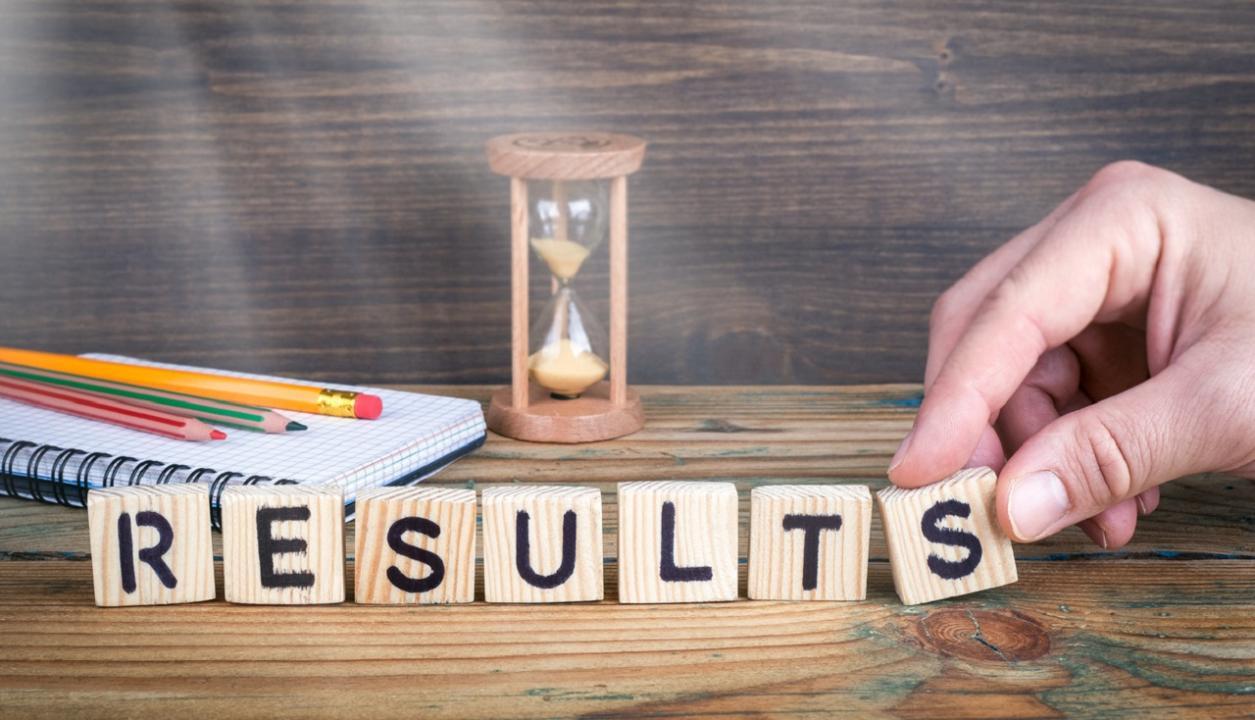
Representative Image. Pic/iStock
Central Board of Secondary Education (CBSE) on Friday declared the result for the Class 12 Board exam. The board stated that 87.33 per cent of students cleared the exam, a dip of 5.38 per cent as compared to the last year. The pass percentage last year was 92.71 per cent.
Officials said the board has decided to do away with the practice of awarding first, second and third division to students based on their scores.
"No merit list will be declared by CBSE to avoid unhealthy competition among students. However, the board will issue merit certificate to 0.1 per cent of students who have scored the highest marks in various subjects," a senior board official said.
Students can now check the results on cbseresults.nic.in, cbse.nic.in and cbse.gov.in. The results are also available on DigiLocker and Umang App. The board may also provide these results via IVRS and SMS.
CBSE Class 12 results 2023: Steps to check scores
Step 1: Go to cbseresults.nic.in
Step 2: Go to Class 12th result page.
Step 3: Login by entering the asked information.
Step 4: Check and download your CBSE result.
CBSE Class 12 results: How to download marksheet via Digilocker
Step 1: Visit the official website – cbseservices.digilocker.gov.in/activate cbse
Step 2: Click on ‘Get started with account creation'
Step 3: Enter the required information and 6 digit pin provided by your school
Step 4: Verify details and validate with the received OTP
Step 5: Your Digilocker account will be activated successfully
Step 6: Upon result declaration, open the app and click on the result link
Step 7: Enter details and access your digital marksheet
The wait is almost over! #CBSE Class X and XII results for the year 2023 are #ComingSoon, & #DigiLocker platform has made a special set up for hassle-free, access to your digital marksheet.
— DigiLocker (@digilocker_ind) May 10, 2023
Students visit the URL https://t.co/pSvg3mGnPS and complete the account activation process pic.twitter.com/0WuAOdtQub
CBSE Class 12th result via Umang app
Step 1: Download the app from the Play Store or App Store.
Step 2: Visit the CBSE section in the App.
Step 3: Register with a mobile number and create a login.
Step 4: Login via OTP or MPIN using your registered mobile number.
Step 5: Enter your details such as date of birth and registration number.
Step 6: Download and save the result for future use.
 Subscribe today by clicking the link and stay updated with the latest news!" Click here!
Subscribe today by clicking the link and stay updated with the latest news!" Click here!