Union Public Service Commission has released the admit cards for Civil Services 2016 main exam on the official website. The exam is scheduled to be held on December 3. The candidates can download the hall ticket from upsconline.gov.in
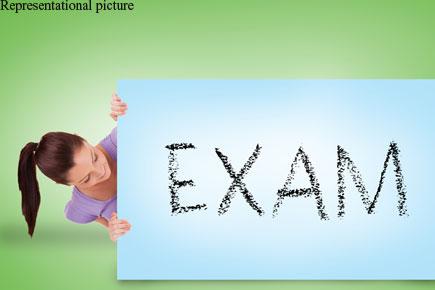
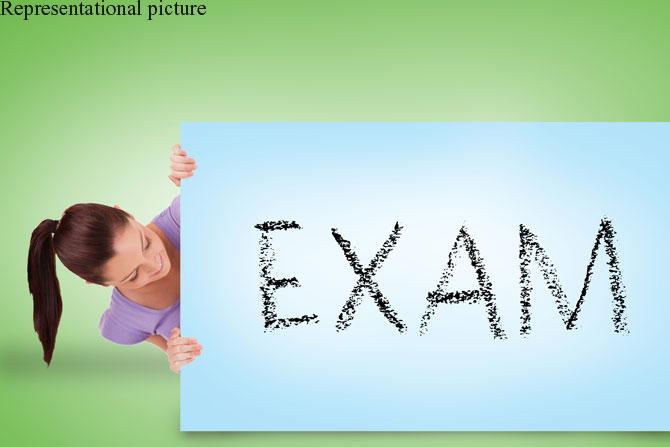
ADVERTISEMENT
Union Public Service Commission has released the admit cards for Civil Services 2016 main exam on the official website. The exam is scheduled to be held on December 3. The candidates can download the hall ticket from upsconline.gov.in.
The recruitment drive goes through two stages: the prelims and the mains round. Almost 12,000-15,000 aspirants undergo this process every year. Here are the steps to download UPSC Civil Services exam admit card 2016
>> Log on to the official website
>> On the homepage, click on the admit card section
>> Click on the the link 'e-Admit Card – Civil Services (Preliminary) Examination, 2016'
>> A new page will open. Go to the 'Click here' tab in the Download e-Admit Card section
>> Go through the terms and instructions and click on 'yes'
>> You will be redirected to another page where you can select whether you want your admit card by roll number or registration ID
>> Enter your details such as date of birth, roll number/ registration ID and the Captcha Code
Your admit card will be available when you click on 'Submit' or press ‘Enter’
In case of any problem in downloading e-admit card for the Civil Services (Main) Examination, 2016 or discrepancy noticed in the e-admit card , may please be informed in detail on e-mail: – web-upsc@nic.in (For Technical Problem), csm-upsc@nic.in (For Applicant Data Problem)
 Subscribe today by clicking the link and stay updated with the latest news!" Click here!
Subscribe today by clicking the link and stay updated with the latest news!" Click here!






