Once again, Lenovo has improved its ultrabook presence. Yoga 900 offers an impressive mix of design and performance

Lenovo Yoga 900
![]() When Lenovo first unveiled its hinge-like design with the Yoga 3 Pro premium laptop in early 2015, it won the war as far as flexibility went. But in a price-sensitive market like India, where premium equals brand-loyalty, the company knew it would need more than just flexible design to gain considerable market share. Its next offering, Lenovo Yoga 900 is heavily upgraded, both in hardware and processing power while maintaining similar design. But does it only look good or does it work good as well?
When Lenovo first unveiled its hinge-like design with the Yoga 3 Pro premium laptop in early 2015, it won the war as far as flexibility went. But in a price-sensitive market like India, where premium equals brand-loyalty, the company knew it would need more than just flexible design to gain considerable market share. Its next offering, Lenovo Yoga 900 is heavily upgraded, both in hardware and processing power while maintaining similar design. But does it only look good or does it work good as well?
ADVERTISEMENT
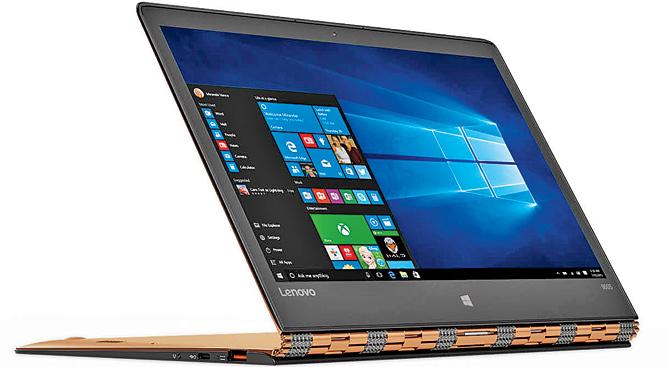
What we like
Processor and Memory (8/10): Some of the major upgrades in the Yoga 900 include 64-bit dual core Intel processors based on the latest Skylake (sixth generation) architecture (it replaces the Broadwell and Haswell CPUs). There are multiple processor options available, but our review model came with the top-of-the-line Intel Core i7-6500U processor clocked at 2.5GHZ with Intel 520 integrated GPU and 4MB cache. The rest of the configuration remains the same as the Yoga 3 Pro including 8GB LPDDR3 1600 RAM and 512GB SSD internal storage from Samsung.
Connectivity (9/10): The good news is that Lenovo has been generous when it comes to connectivity on the Yoga 900. Despite its slim form, it has managed to fit in a 4-in-1 card reader, a USB 2.0 port (which also doubles as DC IN to recharge the device), two Type-A USB 3.0 ports and a type-C USB 3.0 port. There is no HDMI port on the device; however, one can use the type-C port to connect a second display. It has a 3.5 mm (1/8-inch) headphone and microphone combo jack. As for wireless connectivity, the Yoga 900 comes with Intel 8260 Wi-Fi chip with support for a/c bands and Bluetooth 4.0.

Performance (8/10): We are impressed with the Core i7-6200U CPU, Intel 520 GPU and the 8GB RAM combo. In fact, one should be able to play several of mid-range PC games (We tried the Yaiba: Ninza Gaiden Z, and it ran smoothly at 1080p) at this configuration. However, we experienced several crashes and screen freezes while using the Microsoft Edge explorer; we recommend other browsers.
Battery (8/10): Another major upgrade that Lenovo has brought up in the Yoga 900 is its battery. It comes with a 66WH battery, and lasts nearly 1.5-2 hours longer than the Yoga 3 Pro, depending on applications running in the background.
Display and design (8/10): The Yoga 900 features a 13.3-inch QHD (3200x1800) IPS glossy display with multi-touch, which is great to work with. The 360-degree hinge-design offers flexibility as well as a solid build. Despite having an all-metal exterior, the device is non-slippery. The interiors are made of plastic with a smooth dotted texture around the edges that adds to the grip. The area around the palm rest gets a leather-like texture, which prevents any slip-ups while passing on the laptop or carrying it in the open mode. There are no physical volume controls on the device, but it does have a screen-lock button. The keyboard now gets a dedicated Function row, offering more control to the various device functions. A change we like a lot.
What we don't
Multimedia (6/10): The device comes with a 720p front camera (at 30fps), which is decent for video chats. As for audio, it gets two JBL stereo speakers placed under the device with re-designed metallic grills. You have to lift up the notebook to get the maximum sound from the speakers.
Weight and build (7/10): The Yoga 900 is also heavier at 1.29kg and slightly thicker at 14.5mm when compared with the Yoga 3 Pro. We don't mind it that much, but we hoped it to be lighter than the Yoga 3 Pro.
OS version and Apps (7/10): We are also no fans of the Windows 10 Home OS version. For a device priced above a lakh, and aimed at power users, it should have come with Pro edition of the Windows 10 OS. Simply because the Pro edition comes with several more security and connectivity features such as BitLocker, an encryption software that allows users to fully secure their drives from potential hackers. The Pro Edition also support Remote Desktop function. We also didn't like the tonnes of the utility apps that Lenovo has packed into the device.
 Subscribe today by clicking the link and stay updated with the latest news!" Click here!
Subscribe today by clicking the link and stay updated with the latest news!" Click here!






