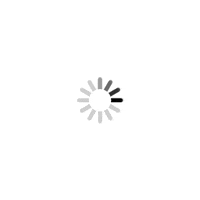The emergence of such a wide range of applications represents that there is a great demand from users in this regard.

Crunchyroll Anime Forever
If you like watching anime, you must have used the platform Crunchyroll at one time or another. It is also currently one of the largest anime platforms in the world, sitting on a lot of excellent works with excellent reputation. And it has been on the scene for quite some time now, with constant updates and iterations in all aspects of the user experience. At present, the official version of the web version and mobile app, no matter what device the user is using, as long as there is a stable network connection, you can open your favorite anime to watch at anytime and anywhere.
Although the range of wireless network coverage has been quite wide, we will inevitably still encounter unstable signals, or even unable to connect to the network, for example, on airplanes and trains, or the surrounding environment is relatively remote. So, in this case, how do we enjoy a smooth viewing experience? Don't worry, just like most streaming video platforms, Crunchyroll has long introduced the ability to download and watch offline. In this article, we will provide you with two ways you can download Crunchyroll episodes. While the official route is very simple to operate, users often face certain limitations. Therefore, we will also provide you with one of the best third-party anime downloaders. You don't have to worry about not knowing how to do it, we've got you covered. Now, let's explore.
Why People Need to Save the Crunchyroll Episodes for Offline Viewing
Nowadays, almost all video platforms offer the ability to download videos and watch them offline. The emergence of such a wide range of applications represents that there is a great demand from users in this regard. So, let's start with a brief analysis of why we as users need to download Crunchyroll videos. A few of the more common scenarios will be listed and you can see if you can find resonance in this section.
Without WiFi
Currently, there are two ways to connect our devices to the internet, wireless and wired. The wired connection is usually only applied to desktop computers or TVs, while the most widely used cell phones, tablets and laptops tend to access the internet by connecting to a wireless network. If you need to watch videos on online platforms like Crunchyroll, we must make sure that the network that the device is connected to is stable. We can easily connect to WiFi if we are in a familiar environment such as home, office, library, etc. When we are on the road or in an unfamiliar environment with no WiFi coverage, we may only be able to access the internet through cellular traffic. This is quite unstable and inconvenient. When we watch videos, the traffic consumed is especially high. If we want to still watch anime in such an environment, it's best to download Crunchyroll videos locally in a place with a stable network first.
On Business
The second, more common scenario is a business trip. When we are on the go, or want to relax in between jobs, we may want to watch the anime we are following. When we are out of town, it is difficult to find stable WiFi on the one hand, and on the other hand, it is difficult to have a large period of free time for us to watch it slowly. At this time, we can download the target anime to our cell phone before we leave, so that we can tap on the episodes at any time, without the need to retrieve and use traffic to watch on the video platform. For those viewers who like to drag the progress bar, there's no longer any need to wait for the video to load when you've downloaded it.
Traveling
If a user is on a long trip, the limitations of transportation can be the biggest obstacle to their internet access. First of all, we can't get any signal on an airplane, and the signal on a train or subway is so unstable that users may face the risk of dropping out at any time. Besides, if we choose to travel in a remote environment, such as in the mountains or by the river, we will also face the situation of no WiFi. If users want to kill time during the long journey, it is the safest choice to download the anime to be watched in advance.
Collect Favorite Works
Some works may be taken down after a period of time online due to some force majeure factors, or copyright issues. In order to avoid never finding our favorite work again, it is safest to download it in full first. That way we can still enjoy it whenever we want.
How to Download Crunchyroll Videos and Save Them Forever?
After figuring out why users want to download anime, it's time to get it right. Can you download on Crunchyroll? The answer, of course, is yes, and there's more than one way to do it.
Download from the Crunchyroll App
The first thing we would like to introduce you to is the official download method introduced by C. You can do it from your own mobile device and freely choose the quality of the downloaded video. Note that you need to upgrade your account to the second tier of the paid plan to be able to take advantage of this service.
Here is what you need to do to apply Crunchyroll download on its app.
Step 1: Ensure you have Crunchyroll app downloaded on your iOS or Android device.
Step 2: Open it on your device. To choose the output quality for your video, choose My Account > Sync Quality.
Step 3: After finishing setting, search for the episode you want to download. Then play it.
Step 4: You will see a download button next to the video title. Tap on it.
When the download process is over, you can go to My Lists > Downloads to find your video.
Limitations of the Official Method
The official Crunchyroll download method is not foolproof and you may face several limitations.
- Upgrade to MEGA FAN
Crunchyroll offers three paid versions. The least expensive of them does not support download and offline viewing features. Users can only enjoy this service by upgrading to the more advanced MEGA FAN or ULTIMATE FAN versions. And both of these programs are not inexpensive.
- Device Limitation
Currently, the web version of Crunchyroll does not support users downloading videos. Only the app version for iOS or Android mobile devices offers download functionality. This means we can't directly download anime to computers with better storage space and audiovisual effects. - Region Limitation
Some users may encounter the issue. Some anime are not supported for viewing in their country and region, and naturally, they are not allowed to download them.
Download with the Crunchyroll Download Tool
Now we know how to download anime using the official method of Crunchyroll and the limitations that exist with this method. If you want to avoid these problems and enjoy a more complete service, we recommend using a professional download tool. As the best Crunchyroll downloader, CleverGet Crunchyroll Downloader will be the most suitable choice for you. It currently supports the output of the definition reaching 1080p, and the user can freely choose between the two formats MP4 and MKV. For users in different countries, it has introduced the function of filtering subtitles and audio tracks, and allows users to save subtitle files in SRT format separately. With it in hand, you can batch download full episodes of a series at a time and save them safely on your computer.
To download your favorite anime with CleverGet Crunchyroll Downloader, follow the guide below.
Step 1: Download and install CleverGet Crunchyroll Downloader on your computer.
Step 2: To change the download settings, you can click the three-dots icon on its main interface. Here you will be allowed to change the UI language, save path, and max download tasks.
Step 3: Enter the Crunchyroll website within the platform, and log in with your account.
Step 4: Search for the episode you want to download, and play it.
Step 5: CleverGet Crunchyroll Downloader will parse the page and give you a blue download button. Click on it.
Step 6: Select a quality on the pop-out window. Finally, click Download.
Conclusion
In this article, we first analyze why you should choose to download Crunchyroll anime locally, and then on top of that, we provide you with two ways to do so. One of them is the official method which is easy to operate but has many limitations. To avoid letting these factors affect your experience, we recommend you try CleverGet Crunchyroll Downloader. As the most professional Crunchyroll episode downloader, it will provide you with the most detailed service.
 Subscribe today by clicking the link and stay updated with the latest news!" Click here!
Subscribe today by clicking the link and stay updated with the latest news!" Click here!