Bajaj Pay UPI offers a secure, seamless, and swift payment method through QR codes.
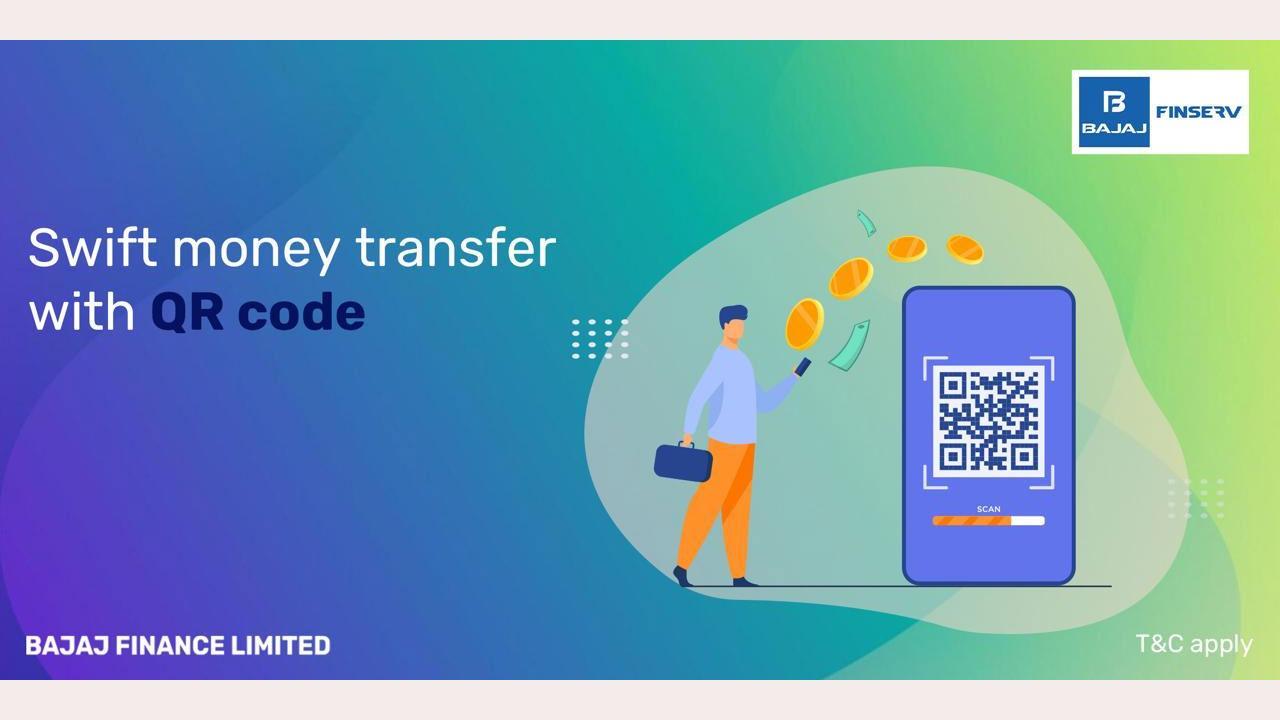
QR Codes
Quick Response (or QR) codes have witnessed a resurgence over the last four years, mainly due to the explosion of contactless payments. QR codes have played a vital role in helping businesses drive traffic, store and share important information, and make instant payments. Apps like Bajaj Pay UPI allow you to use the QR code scanner on your smartphone (through the built-in camera app) to make UPI payments effortlessly.
ADVERTISEMENT
QR codes are a type of barcode resembling square-shaped grids. They can be read using digital devices such as smartphones. These codes also enjoy significant popularity owing to their capability to hold a lot more information than a traditional barcode.
According to a report by PwC India in 2022, the number of smartphone users in India stood at 659 million. This implies that around 50% of Indians already have QR code scanning capabilities in the palm of their hands. Thus, they can enjoy several interactive and innovative experiences, with QR codes simplifying payments and enhancing consumer engagement.
Role of Bajaj Pay UPI in revolutionising payments
Bajaj Pay UPI offers a secure, seamless, and swift payment method through QR codes. You can make UPI payments by scanning UPI QR codes at different merchant outlets. The transactions are instantaneous, and you will not have to worry about carrying cash or plastic cards. Besides the speedy checkout process, this ensures safe and secure transactions, as you will not have to enter sensitive information.
Importance of QR codes for businesses
Businesses benefit from QR codes in several ways. For example, they provide helpful analytics data that can aid businesses in refining their campaigns. QR codes also help businesses gauge audience engagement in real time, providing information like location and the number of interactions with the content driven by a QR code.
The Bajaj Finserv for Business app helps digitise your business, with various features designed to help you manage payments easily. The all-in-one QR code lets you accept UPI payments from all apps, along with the Bajaj Finserv Insta EMI Card and Bajaj Pay Wallet.
Let us now look at a few creative uses for QR codes and how a QR code scanner can unlock their potential.
Creative uses for QR codes
- Interactive business cards: Now, you can put a QR code on your business card so that customers can save your contact details digitally by scanning it. This is particularly useful during trade exhibitions and conferences, where you may not have much time to interact with other individuals.
- Direct Wi-Fi setup and access: Businesses can provide free Wi-Fi access to customers through a Wi-Fi QR code on cards, coasters, or signage. This removes the hassle of handing out passwords and facilitates password-free, instantaneous connectivity.
- Product information: QR codes attached to products allow customers to access detailed reviews and specifications. They can read about the product and what people who have purchased it think by using QR code scanners on their phones.
- Menu decoders: Restaurants can use QR codes on menus to provide dietary information, along with the ingredient details of the dishes.
- Virtual property tour: Leveraging 3D technology, real estate agents can offer virtual property tours to prospective buyers by linking QR codes to immersive 3D technologies. If you want to purchase a property, you will not have to visit it in person. Using a QR code scanner, you can take a virtual tour and learn about the property.
Streamlining payments through an all-in-one QR code
If you run a business and require an all-in-one QR code, you can download the Bajaj Finserv for Business application. The app extends several helpful features that allow you to manage payments easily and digitise your business. You can also receive payments in EMIs if you opt for the EMI facility, while you can offer customised offers and promotions to your customers.
Other features of this app include multiple dashboards to easily track and monitor different aspects of your business. The all-in-one QR code accepts UPI payment, along with payments made using the Bajaj Pay Wallet and the Bajaj Finserv Insta EMI Card.
How to download the Bajaj Finserv for Business app
Here is how you can download the application in a few simple steps:
- Step 1: Download and install the Bajaj Finserv for Business application.
- Step 2: Click on ‘Register’ and enter your PAN card details.
- Step 3: Provide and authenticate your mobile number.
- Step 4: Choose GSTIN and provide your business details.
- Step 5: Choose the option for availing of EMI finance.
- Step 6: Complete the Aadhaar KYC process.
- Step 7: Enter the details of your bank account.
- Step 8: Accept the e-agreement and pay stamp duty charges if you wish to avail of EMI finance.
- Step 9: You can either link a physical QR code (if available) or generate a digital QR code.
Conclusion
QR codes have become invaluable for businesses, as they facilitate UPI payments and streamline financial transactions. Additionally, they integrate with broader digital services to enhance your overall digital experience. With QR code scanners readily available through digital devices like smartphones, customers can make payments, read product reviews, and access a holistic suite of services. The Bajaj Finserv for Business app offers an all-in-one QR code that further simplifies the process of digitising your business, making it an invaluable tool for small and large-scale enterprises.
 Subscribe today by clicking the link and stay updated with the latest news!" Click here!
Subscribe today by clicking the link and stay updated with the latest news!" Click here!







