Accounts adorned with the Green Tick are recognized as official WhatsApp Verified Accounts.
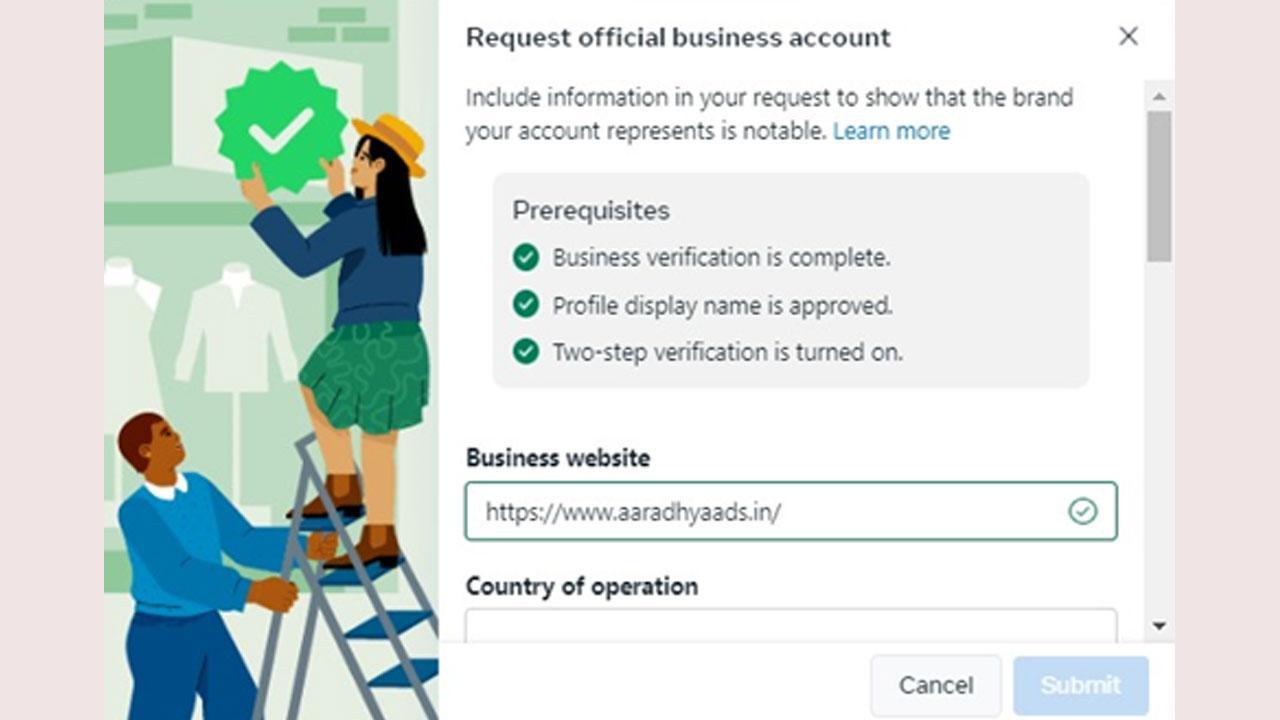
In the digital realm, securing the coveted WhatsApp Green Tick Verification is a symbol of trust and authenticity for your brand. This guide provides a step-by-step process on how to apply for the WhatsApp Green Tick for free, enhancing your business's credibility and trustworthiness.
ADVERTISEMENT
The Significance of the WhatsApp Green Tick:
Having the WhatsApp Green Tick displayed next to your business's name is more than just a visual accolade. It serves as an official confirmation from WhatsApp, establishing your brand as trustworthy and reliable in the eyes of users. This verification adds a layer of authenticity, helping your business stand out and instilling confidence in your audience.
Official WhatsApp Verified Accounts:
Accounts adorned with the Green Tick are recognized as official WhatsApp Verified Accounts. Engaging with users through a verified WhatsApp Business account not only enhances your brand image but also creates a sense of reliability for your customers.
WhatsApp Business API Features:
It's essential to note that lacking the Green Tick doesn't restrict businesses from utilizing the full spectrum of WhatsApp Business API features. Even without the verification, businesses can leverage all the functionalities provided by WhatsApp Business API.
Eligibility Criteria for WhatsApp Green Tick:
Securing the WhatsApp Green Tick is a meticulous process, and businesses must meet specific eligibility criteria. Here's a breakdown of the requirements:
WhatsApp Business API Account:
Must have Facebook Business Verification.
Facebook Business Verification Requirements:
Legal details of your business (name, address, contact info).
A legal document containing the Legal Name and Address (preferably GST or Bank Account Statement).
A functioning website with the exact Legal Business Name mentioned in the footer.
Proof of access to the business, such as an official business email with the same domain as the website.
Note: Ensure that all submitted document images are clear, in color, and display the entire document.
Enable 2-Step Authentication.
Business Status:
Must be a registered business (individual businesses are not eligible).
Messaging Level:
Recommended to be in Tier 2 or above messaging level.
Public Relations:
Your business should have at least 3 organic PR (paid PR doesn't count).
Application Process:
If your business meets the specified criteria, you can apply for the WhatsApp Green Tick Verification through Aaradhya Ads. Having an approved WhatsApp Business API account, a registered business, and press coverage are prerequisites for the application process.
Note: Applications must be made using a WhatsApp Business API account, and applying with a regular WhatsApp Account on the Business App is not permissible.
While attaining the WhatsApp Green Tick is a meticulous process, the benefits in terms of brand credibility and user trust are invaluable. Follow this comprehensive guide, meet the eligibility criteria, and elevate your business to the realm of verified authenticity on WhatsApp.
Tags: whatsapp green tick, WhatsApp business api, aaradhya ads
 Subscribe today by clicking the link and stay updated with the latest news!" Click here!
Subscribe today by clicking the link and stay updated with the latest news!" Click here!







