Linux has come a long way since the early days. Here are seven Linux-based operating systems that work well for beginners and seasoned users alike

Representation Pic
Windows is a great operating system, but over time, the system requirements and the size of the operating system (OS) balloon out, till it isn’t feasible to run it on your five-year-old computer. Rather than buying a new one, you can try reinstalling the OS, but if you want a more permanent solution, you may need to look beyond Windows and explore Linux.
ADVERTISEMENT
Linux is no longer restricted to nerds trying to one-up each other. Instead, several distributions (distros) of Linux cater to people without experience using the OS. Here are some of the best Linux distros to try out right now. You don’t have to uninstall Windows to try out any of them. Just load them to a pen drive and boot your computer via the USB.
Chrome OS Flex

Google’s ChromeOS has been powering their PC line for ages now. The OS is based on all the services Google provides, including Chrome, Gmail, YouTube, etc. The OS is pretty bulletproof; there are no viruses, and it is pretty hard to break into, which makes it ideal for beginners. ChromeOS Flex can be installed onto any pen drive. The instructions for installation are perfect and easy to understand. Once you boot through it,
you will have a desktop you can access on any machine.
Ubuntu

Ubuntu is one of the most famous Linux distros, and there are reasons for this. For starters, it is easy to install and use, and works on many machines. It regularly gets updates, and it has a nice little app store where you can click and install programs. Ubuntu isn’t flawless; there are times when it will cause some issues or even break; however, the Ubuntu community is huge, and you can always find a solution to any problem. It is a good OS to install if you want to improve your Linux skills over time.
Deepin OS

Deepin OS feels unlike any of the other distros on this list. There is a focus on the experience, and everything from the app store to the interface has been worked on. The OS also has a full app store with over 40,000 applications. The OS lets you install Windows, Linux and Android apps without configuring anything. While the app store does have many of the apps, most of them are geared towards the Chinese market as this is a China-based distro. The entire code is open source, so you can actually see how everything works.
Elementary OS
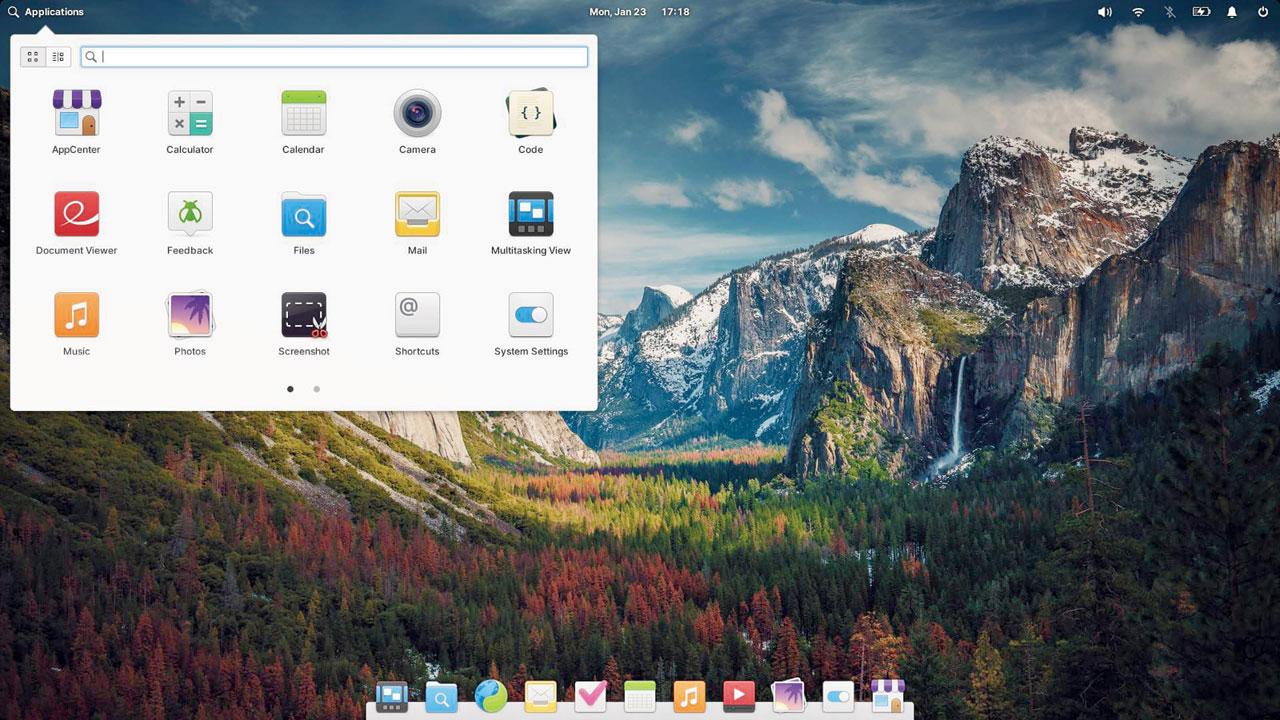
Elementary OS takes all its design cues from macOS, adding a few extra elements that could teach Apple a trick or two. It has a very nice app store and there is a genuine focus on privacy and security. The OS keeps tabs on apps, tracking if they are consuming unusual amounts of power or when they are using your camera or microphone. The OS is also great for shared computers, allowing parents to restrict access time, Internet time and applications. Plus, it has just upgraded to 7.1.
Zorin OS

Zorin OS is possibly the best-looking OS on the list, and it can change the layout of its interface depending on what your previous OS was. If you like Windows, it will start with a familiar bottom-anchored taskbar; or if you like macOS it will have the familiar dock at the bottom. Zorin also has support for some Windows apps to run using an app called Wine, but it also has options to install native Linux apps from its App Store. Zorin also has drivers for Nvidia, AMD and Intel graphic cards preinstalled, allowing gamers easy access to games from Steam, Epic and other sites. You can even connect your Android phone to Zorin OS with Zorin Connect, giving you an Apple-like experience of getting your phone notifications on your PC.
Endless OS

Endless OS packs everything you may need into one tiny bundle that can run off your pen drive, you can also install the OS directly to your computer. You have everything from open-source 3D modelling software to an office suite to games all preinstalled. You don’t need to connect to the Internet at any point after downloading the OS. It also includes Endless Key, which is a free app .
Fedora Silverblue

Fedora Silverblue is a great OS for beginners because it is nearly impossible to mess up the installation. A normal user of this OS is barred from modifying the core files. This doesn’t mean you can’t install apps that have user data. Instead, it is similar to how Windows hides certain sensitive files so that everyday users can’t break the system by deleting them. The OS itself is very easy to use and has many compatible apps.
 Subscribe today by clicking the link and stay updated with the latest news!" Click here!
Subscribe today by clicking the link and stay updated with the latest news!" Click here!







