PlayStation 4 and Xbox One allow for streaming on PC if you don't have access to your console but want to game

.
There are a few things you need to take care of before streaming from your console. The PS4 lets you remotely connect to your console through the Internet. And, while that may seem great, you need a really good connection at both ends to make it viable. The Xbox, on the other hand, can only connect when the PC and console are on the same network. Something I would recommend you do for the PS4 as well. Make sure that both the console and PC are connected with a wired connector, which will ensure the connection remains stable. The consoles will also need you to log in to your account, on the console, and later on the PC. On the console: You have to turn on the streaming feature on your console before you can beam it to your PC. Here is how to do it.
ADVERTISEMENT
For the Xbox One on PC
- Go to the Microsoft Store on your Windows 10 PC
- Find and install Xbox Console Companion or visit https://bit.ly/xboxremmd
- Make sure your Xbox is switched on
- Open the application and log in to your Xbox account if it doesn't happen automatically
- Once loaded, go and click on the icon that says Connection
- It will show the Xbox linked to your account. Click on connect
- Click on Stream on the Top right corner of the app and your PC will start showing your Xbox screen
On Xbox One
- Hit the home button on the controller
- Navigate to Settings
- Go to Preferences and select Xbox app connectivity
- Make sure the 'Allow Connection from any device' option is selected and the boxes for 'Allow Play to Streaming' and 'Allow game streaming to other devices' options have a tick mark
On the PS4
- Hit the 'Up' button on the controller to access the menu
- Navigate to and select Settings
- Select 'Remote Play Connection' settings
- Enable Remote Play by making sure there is a tick on the box
On your PC
Both consoles require an app to enable streaming on the PC, so make sure your PC is connected to the net and follow the instructions

Instagram to remove 'Following' tab
Instagram's stalker-friendly Following tab is getting the boot. The tab can be found as part of the 'heart' icon tab, and the section shows you likes and comments made by people you follow, even for ones posted on stranger's walls. The feature was added in 2011 to help users discover others and photos but it pales in comparison to Discover, which does a better job of introducing new accounts and relevant photos.
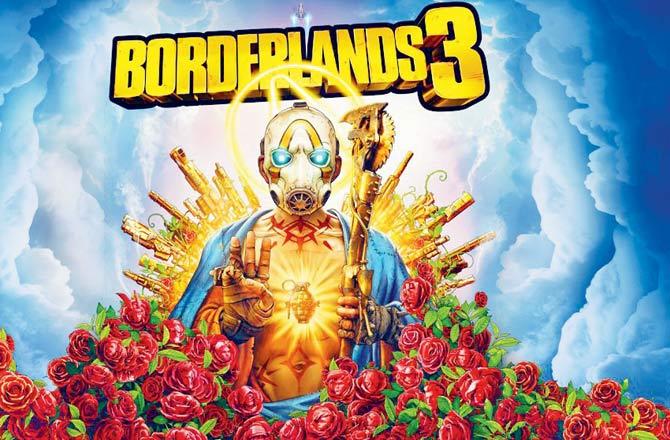
Borderlands 3
Borderlands is all about shooting and looting like it is 2012 and that is not a bad thing. It is as entertaining as it was in the past. It still thrives on a keyboard-mouse setup and we found it hard to play some sections, especially ones with vehicles on the console.
Rating: 4/5
Developer: Gearbox
Publisher: 2K Games
Price: PC – Rs 3,200; PS4/XBO – Rs 3,999
Catch up on all the latest Mumbai news, crime news, current affairs, and also a complete guide on Mumbai from food to things to do and events across the city here. Also download the new mid-day Android and iOS apps to get latest updates
 Subscribe today by clicking the link and stay updated with the latest news!" Click here!
Subscribe today by clicking the link and stay updated with the latest news!" Click here!






