Planning a get-together with a large group is never easy — think of all the phone calls, co-ordinations and late confirmations. Here are a few apps that could make it easier

Technology, Doodle, Meetifyr, Klutch, NeedToMeet, apps
Remember the last time you decided to organise a get-together with your friends? Chances are that it played out like this — you schedule a time and venue, and chaos followed. Some friends complained neither works for them, others agree half-way, while some suggested an alternative plan which only adds to the confusion. Messages were exchanged, but nothing worked out.
ADVERTISEMENT

Apps such as Meetifyr, NeedToMeet and Klutch help one plan and organise a large meet-up. Pic for representational purpose only
Here are some apps to help you organise that meeting:
DOODLE: (iOS, Android, Web)
Doodle simplifies the process of planning a meeting. One person from the group has to take charge and select a handful of dates and times for a possible event. You name the event, select a location and feed in email addresses of invitees, and share the Doodle link with them. They can then select their preferences, which appear in the form of a grid showing red and green check-marked boxes for all the dates and times people can make it. You or any other invitee do not need to create a Doodle account to create an event — all you need is your email id to use the app. But if you create a Doodle account for the paid, premium version, you can link it to your calendar (Google, Outlook, iCal, Yahoo and so on), have the event uploaded automatically and manage multiple events simultaneously. The paid version also sends out automatic reminders, customises the design of your invite, tracks down those who are missing from the event and requests additional information from participants, such as their reason for absence. You can also set up a ‘Meet Me’ calendar which shows when you are free and available to meet up with your private groups.

MEETIFYR: (iOS, Web)
Meetifyr is a breeze to use. Run the app, click on ‘Create an Event’, fill in a few basic details about the type of event you want to arrange, where and when you want to meet, select options for the dates or simply leave them open. The app asks you to add the names of the friends you want to invite and sends them a link using email, Twitter or Facebook message. When the friends click on the link, they see a list of invitees and the date/time range. They can click on what suits them best, and the ‘Best Date’ tool makes it easy to see what works best for maximum number of people. It also lets friends communicate and comment on the upcoming event on the app itself, eliminating the need for long email trails. Meetifyr, however, does not have a paid version. It does not let the organiser add or upload additional details for the event and neither does it work in tandem with your other calendars — you have to schedule it all yourself into the main calendar
for reminders.
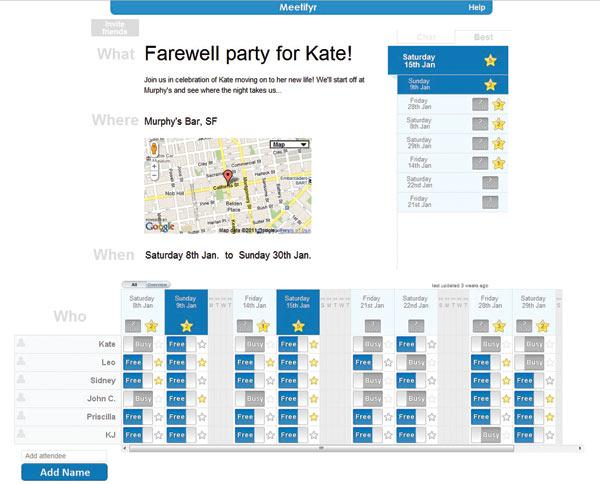
KLUTCH MEETUP MESSENGER: (iOS)
Klutch, thankfully, is better than other similar apps. It does the usual — you can create an event, select various dates and time, invite friends by sending them a link over email, Facebook or Twitter. They can select what suits them best. On registering, you can sync the event with your calendar, check your availability from the app and get reminders for the event.
What, however, sets Klutch apart is that lets it you create different groups within the app and you can select the group you want to send the invite to. So, you could have a group for your school friends, your work buddies and your family — and could invite a specific group for the event and even chat with them using the app to fine-tune details. You can schedule different meetups with different groups and multiple meetups with one group. It helps you select the venue for the meetup by showing you nearby places, restaurants, bars and so on.

NeedToMeet: (iOS, Android, Web)
NeedToMeet lets you schedule the date and time of a meeting and determines what suits the maximum number of invitees. The organiser can log in to the app or the webpage with their email id, Facebook or Twitter account, create an event and send out email invites to attendees. If you feel creative, you could generate a custom-designed invite and invite all your friends in style. The invitees just need to click on the link, go to the event page, select the time and date that suits them the best. The invitees can leave comments about convenient and inconvenient time slots or send out messages on the event board to discuss the details. One can schedule a single meet-up or even plan a recurrent activity at one go. Registration on this app is optional, but has its advantages. Registered users can sync their calendars with the NeedToMeet calendar and directly upload the final event. The ‘My Meetings’ page saves the links to all your meetings, so you could schedule multiple meetings and get their updates on a single page. The response table is posted to your email, so you do not need to go back to the app to get updates of your events.

 Subscribe today by clicking the link and stay updated with the latest news!" Click here!
Subscribe today by clicking the link and stay updated with the latest news!" Click here!






