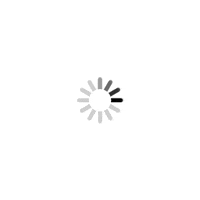As the nation explodes in outrage over the increasing number of attacks on women, we shortlist a few apps that can steer you out of tough spots

There has been a rash of attacks on people, particularly women, in different parts of the nation, often with fatal repercussions for the victims. Solutions being discussed range from new legislation to carrying weaponry on one’s person, but one device that could actually get you out of trouble is your trusty handset. Most smartphones (even those that cost less than Rs 5,000) come with Internet and GPS connectivity and with the right apps on board, you can alert people that you are in a spot of bother. Either you can get assistance or deter potential assailants. So if you feel unsafe in your city, here are a few apps that you should consider installing onu00a0your phone.
Glympse
Worried about where you are headed? Or just want someone to pick you up? This simple yet handy app allows you to post your location to a selection of people. You just launch the app and opt to send a ‘Glympse’ of your location to a group of people — and they will be able to see your location on any Internet connected device (PC, tablet, phone, anything that can connect to the Web via a browser). You can even specify the period for which your location will be visible. That will enable people to see where you are headed on a map, complete with details of speed and approximate time of arrival at your destination. A must-have app for all those who travel at odd hours.
For: Free
Available for: iOS, Android, Windows Phone, BlackBerry
BSafe
This app does it all — right from live GPS tracking that lets your friends see exactly where you are, to sending an alarm with a mere two clicks to a selected group of people, and giving your exact GPS location to designated guardians. It also has an alarm that gets triggered off and sends out messages to your contacts if you do not check-in after a specified period of time, and even sends a fake call to your own phone to deter potential attackers (not too many are comfortable attacking a person talking on a phone). What really works for it is its relatively simple interface, with a large SOS button dominating the screen. Versatile and very simple to use.
For: Free
Available on: iOS, Android
PFO Shield
Although it does pretty much what other security and alarm apps do, what makes PFO Shield stand out is the fact that it can be triggered relatively unobtrusively. In fact, you can send out an alarm to your contacts (your ‘Shields’ as the app calls them) by simply pulling out the headphones from your handset, which will send an alarm to your contacts, along with your location. Another way to activate an alarm is by dropping your phone. And you also have the option of letting your friends track you over a map for a period of time. Yes, it is not free, but we like the fact that it can work without you even having to touch the phone itself — just keep the headphones attached and at the first sign of trouble, pull them out. Help, hopefully, will not be too far away.
For: R170
Available for: iOS (Android expected)
Staysafe
This app combines GPS with an alarm alert system to let people know of your location. On starting the app, specify the people with whom you wish to share these details, and then every time you think you are going through a tricky stretch of territory (a late night trip to an airport located outside the city, for instance), just enter the details of your trip and the time it is likely to take in the app. If you fail to check in at the destination at the end of the time specified, an alarm will be sent out via mail to those you have selected with your last recorded GPS location. And this alert will be sent out even if your phone is switched off or damaged. You also have a panic button option, which you can hit instantly to send out an alert.
For: Free (a premium version with some added features is available too)
Available for: iOS, Android
Guard My Angel
This is perhaps as close as you can get to having someone watching over you. Before you embark on what you think is a potentially hazardous journey, just start this app and specify the time you are likely to take. And if you do not hit the ‘I am Ok’ button at the end of this duration an alert will be sent out to those you have specified in your emergency contact list, along with your last recorded location on Google Maps. This alert will go even if your phone is damaged. You can also hit the SOS button to send the alert yourself if need be. It is simple, effective and comes with no price tag attached.
FOR: Free
Available for: iOS, Android
u00a0
 Subscribe today by clicking the link and stay updated with the latest news!" Click here!
Subscribe today by clicking the link and stay updated with the latest news!" Click here!